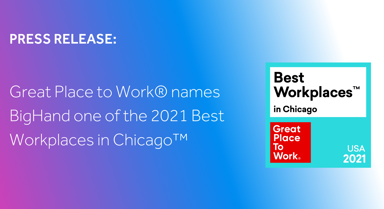It’s an idea worth exploring. Improving basic processes and using the right technology can help you and your staff minimize frustration and save time, which ultimately benefits your clients.
If you’re wondering where to begin, here are five practical ideas to help improve turnaround times, leverage the resources you already have, and allow everyone to work together more efficiently.
1. Start by Homing in on What Your Firm Needs
Say you have a relatively straightforward task that must be turned around by the end of the day, like formatting a document. It seems easy enough to give the file to your assistant via email, with a short note about what you need. However, free-form email requests almost always lead to questions about instructions or deadlines, with a series of back-and-forth messages ensuing. The next thing you know, it’s nearly 5 p.m., the document hasn’t been finished, and everyone is frustrated. One idea is to implement a simple form in your firm’s system that lawyers complete before sending tasks on to support staff. While completing a form to request a job may seem like overkill, it will ultimately eliminate confusion and wasted time.
2. Know What’s in the Firm’s Queue
Even in a small firm, you may not always know what your partners and associates are doing, who they’ve assigned their work to or the deadlines. By putting a transparent, office-wide workflow system in place, all of these questions can be easily answered. A good automated workflow system will allow you to see the status of all work in the system. This type of information can be invaluable in determining whether back-office work can be done more efficiently by centralizing more functions, training more specialists or outsourcing. Simply, it can help the firm determine if they have the right people in the right place.
3. Get the Right Work to the Right People
Once you’ve figured out where work is coming from and where it’s going, the next step is to look at which staff members are at capacity and who might have more availability. Learn who is particularly good at some tasks and who may need more training or who would be better off focusing in other areas. Also, be sure to have a process to pass work off smoothly when staff members are out of the office or over-capacity with other work.
4. Keep Work Moving When You’re Not in the Office
Even when you are in court or meeting with clients, you are still likely drafting briefs, dictating or have other work that needs assistance. There is no sense letting that work pile up waiting for your return to the office. With a good system and mobile tools in place, you can avoid email and frustrating calls and texts. You can securely send your work to staff as you complete it from any location, and even prioritize the work. That means staff can get started immediately so they don’t need to hurry up and wait for your return.
5. Don’t Make It Harder Than It Has to Be
Standardizing and automating and a few tasks can go a long way toward saving time, money and frustration for you and your staff. For example, one simple step is to use Styles in your documents. Styles are automated instructions that allow users to format different parts of documents, such as titles, numbering and headings. By using a few predetermined styles, you can create and update documents quickly and consistently.
Streamlining back-office processes can have a significant payoff. Consider one regional firm that implemented workflow automation software and centralized back-office work. By redirecting tasks and allowing for a more flexible work environment, the firm saw a 68 percent improvement in turnaround time.