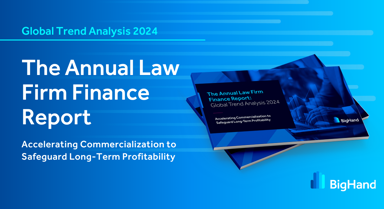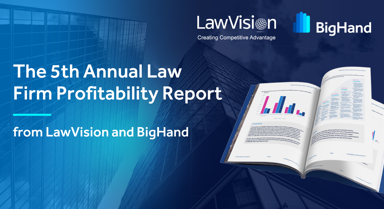You need a toolset to guide you through the selection process: what to look for, what to avoid, and what you didn’t even know to avoid! This business intelligence bill of rights provides a road map for firms on how they can select, implement and customize BI solutions to get great results, fast performance, and excellent value.
The Articles
These articles are not listed in order of priority (except for the first one) because your priorities might be different from other firms. You are free to organize, prioritize and even delete from the articles based on the BI requirements for your firm.
When selecting and implementing a BI solution, you have the right to:
1. Get All Your Required Customizations (and Fast!):

It can be argued that this is the only article that must be given the highest priority by all firms. All legal and professional services firms are different; they have variations in location, business focus, practice management system, accounting practice, system configuration, and customization. There never has been and never will be one BI system that works out of the box for all firms. If your BI system does not match your firm’s business model, nomenclature, and financial calculations, the BI project will fail. The ability of your BI vendor to deliver your customizations is of critical importance.
Another area in which to demand excellence is how long it takes to deliver your customizations. If the vendor’s customization framework requires you to wait for the next product release, imagine your frustration when the customization does not work and the fix gets pushed to a future release. You need all of your customizations, and you need them delivered in a reasonable timeframe.
Tough Questions for Vendors:
- Can you describe your customization process in detail?
- How long does it take on average to deliver customization? (And make them prove it!)
- Are there any customization requests you have not been able to deliver?
- How will you handle our firm’s unique nomenclature or financial calculations?
2. Fast Dashboards and Queries:
Imagine you have deployed beautiful, informative, fully customized dashboards that take 20 seconds for each screen Nothing will suppress user adoption and enthusiasm more than slow dashboards. Not only is slow refresh time frustrating, but it also wastes valuable time. Your power users might be more forgiving if their reports are taking several minutes to run because they are being spared from writing difficult queries. But are your partners and the executive team going to be willing to patiently wait for their results? Your BI dashboards should provide a similar user experience to the inquiry-based websites you visit every day. For example, when online and there is a five-second refresh to show the performance of your stock portfolio over the last 12 months, which seems reasonable. A timekeeper wants to see their YTD performance metrics, a five-second wait would be a reasonable time frame. Some screens (especially at the total firm, office, or department level) might take longer, but the average refresh time of all dashboards should be around five seconds.
Tough Questions for Vendors:
- What is the average screen refresh of your dashboards at client sites? (And make them prove it!)
- What is the refresh time for the slowest dashboard? (Note that when you talk to their references you’ll ask for specifics about dashboard refresh speed.)
3. Buy with Confidence:

If a vendor believes in their products, they should have policies that allow you to buy with confidence. The only way you can be truly confident the BI solution meets your needs is to see it running with your data. The vendor can address this requirement in several ways:
- Offering a proof-of-concept demo
- Giving you a trial period
- Offering a 90-day unconditional money-back guarantee
You are entitled to strong and contractual assurances that the performance and capabilities you were shown during the demo process are going to be achieved during your deployment.
Tough Questions for Vendors:
- How can I see your solution running with my firm's data?
- If the product does not perform as promised, can my firm get all the money back, including the installation service fees?
4. Get into Production Quickly:
Once your firm has purchased a BI solution, get into production quickly. A reasonable expectation is that the basic system installation should be completed in a couple of weeks. Some deliverables will obviously take longer: profitability implementations, budget implementations, completing cube modifications, and coding custom reports and dashboards. The key point is to enable your power users to start working with the cubes and testing the dashboards as quickly as possible.
Tough Questions for Vendors:
- Once the server is available, how long will it take before the basic installation is complete?
- What is your current backlog for implementations?
- Based on the modules we are purchasing, how long will it take to complete the installation?
5. Role-Appropriate Content:
One set of dashboards will not work for all timekeepers and decision-makers in the firm. In fact, anyone who is a partner, executive, or office manager, will require multiple sets of dashboards for each of his or her firm roles. When users are assigned to “higher level” roles, there are two changes in their content.
- They see a bigger slice of the data, such as the performance of all timekeepers in the department they manage.
- They should see more dashboards and content. For example, office managers should have additional dashboards to enable them to compare the performance of participating attorneys in their offices.
Tough Questions for Vendors:
- How many sets of role-based dashboards does your solution offer, and what are the roles?
- How are the roles assigned to users, and are there any limitations?
- What “light-up” indicators are available for each role?
6. Better Decision-Making:

One of the most important deliverables of a BI solution is to provide your decision-makers and timekeepers with the information they need to improve their performance. Better performance for individuals will lead to better performance for the firm. In general, your dashboards should display both values and targets. This is referred to as “actionable intelligence.” For example, if the collection realization rate is shown to be 94 percent, the user does not know if that is a good or bad performance. But if 94 percent is displayed in red and shown side-by-side with the firm target of 97 percent and the firm average of 96 percent, a problem area has been clearly identified. This is the well-known KPI concept of showing a value, target, indicator, and optional trend arrow. Almost all the data displayed in the dashboards should be shown comparatively. The comparison can be to the user’s individual target, the firm target, peer performance, last year’s performance, etc.
Tough Questions for Vendors:
- Can you send a complete set of dashboard documentation so our firm can confirm the content is supporting better decision-making?
- Can you provide a list of values for targets to be set?
- Are those targets set for each individual user or for the entire firm?
7. Excellent Data Visualizations:

There are two aspects to the dashboards — the content (values displayed) and the presentation. The dashboards must not only display the data, but they must also present the data in a way that is easy to interpret, visually stimulating, and simple to navigate. Note that this can be subjective: Some users might say there is too much information, and others might say there is not enough detail. During the selection process, continuously ask yourself:
- Will the majority of my users enjoy working with these dashboards and get valuable information?
- Will they be able to interpret the data visualizations and take appropriate action?
A key point that you need to determine is whether the quality of the data visualizations is a key focus for the vendor or an afterthought.
Tough Questions for Vendors:
- What is the design strategy behind your dashboards?
- Why did you choose your particular set of data representations?
- What changes will our firm be able to implement in the data representations, and how much will those changes cost?
8. An Integrated, Cube-Based BI Solution:
Can you have a BI/dashboard solution without cubes? Absolutely. But if you don’t have cubes, you are going to miss out on a major BI deliverable: empowering your financial analysts to perform ad hoc analyses. Once your financial analysts have access to a robust cube and their trusty copy of Microsoft Excel, they will never go back to writing T-SQL queries against the practice management system database — results are available in seconds, instead of minutes or hours.
Tough Questions for Vendors:
- What is your ad hoc query solution? Is it cube-based?
- What is the response time for a typical query?
- What is your recommended ad hoc query tool?
9. Receive Excellent Value for Your Maintenance Fees:
All vendors collect either subscription fees or software maintenance fees from their clients. You have the right to learn what you can expect to get in exchange for your ongoing vendor payments. If you are paying maintenance, you are entitled to ongoing software releases with significant new functionality. Note that this should be a key line of questioning when doing reference checks.
Tough Questions for References:
- How many updates/releases did the vendor put out last year?
- Was there significant new functionality?
- Were the updates easy to install?
- Were there services fees required for the installation of the updates?
10. Excellent Support:

When your BI solution is down, you need to get it running again quickly. When you have a question on how to build an ad hoc query, you need an answer right away. If you have a great BI solution with slow or poor-quality support, your BI implementation will not be successful.
Tough Questions for Vendors/References:
- What are the procedures for logging issues?
- What is the average response time?
- What are the qualifications of the support personnel?
- Are metrics tracked for client satisfaction with support?
11. Profitability That Works:
One area in which we have all heard about failed BI implementations is profitability. Profitability is tricky. Each firm has its own unique requirements for both allocations and reporting, and the granularity of the expense allocations can lead to massive data sets and performance bottlenecks. The two basic issues are whether the vendor can implement your firm’s profitability requirements in a timely manner and whether the resulting solution offers adequate performance for your reporting needs. To ensure your rights are respected for profitability, come prepared with thorough documentation of your profitability requirements. Provide the vendor with the document, and insist that it will be an addendum to the contract.
Tough Questions for Vendors:
- Here is a detailed document of my profitability allocation and analysis Can we include this in the contract?
- Our firm has a particular allocation Can you show it working on either my data or your demo data?
- If we make a small change in a profitability allocation definition, how long is the turnaround to see that live in the cube?
- What is the average query time for a “tough slice,” such as showing revenue for all participating attorneys by the client over a full fiscal year?
12. Low Data Latency:
Data latency defines how “fresh” the data are. If a user connects to the dashboards at 2:00 p.m. and can see his transactions from 1:00 p.m. on the same day, that is a one-hour data latency. You want latency to be as low as possible, and any refreshes made during business hours should not impact the performance of your practice management system.
Tough Questions for Vendors:
- What are my options for data refresh?
- What is the lowest achievable latency?
- How can I be assured that my practice management system will not be impacted by refresh processing during the day?
13. Robust Security:

Grill the vendor on this subject, and possibly engage personnel from your IT department to confirm the technical aspects of the security solution.
Tough Questions for Vendors:
- What security roles are supported?
- How is security enforced so that a user can only see his slice of the data?
- How is content security implemented so that a user can only access his correct roles?
- Here are my firm’s specific security Can they be supported?
14. An Extensible Solution:
Extensibility is the ability to “extend” your BI solution by bringing in additional data sources. Examples might be FTEs from a spreadsheet, target values from a custom table or a complete integration with a payroll or CRM system. Some firms are satisfied with having a BI solution that only supports the PMS data set, while for others a key deliverable of the BI project is the ability to merge and report on disparate data sets.
Tough Questions for Vendors:
- What are the extensibility capabilities of your system?
- What percentage of your clientele brings in external data?
- How long does it typically take to complete a new data integration?
- Here are the details on the external data our firm needs to bring into the BI Can we add this as a contract addendum?
15. Access to the Full Data Set:
One of the great joys of a BI solution is to be able to drill down to details. And one of the great sorrows of a BI solution is when the user wants to drill down to details, only to find those details are not available in their data warehouse or cube. The topic here is granularity, and most BI solutions are trying to strike
a balance between granularity and performance. If the entire data set is available, the cube or data warehouse might be too large to provide excellent query and report performance. Conversely, if only a subset of the practice management system data is available, users will become frustrated that they cannot reach the conclusion of their data inquiry.
Tough Questions for Vendors:
- What is your strategy for data granularity versus performance?
- Where do you draw the line? For example, are timeslips and journal entries available?
16. A Great Training Program:

Dashboards should be highly intuitive, so deep training is not typically required for dashboard users. But power users will need to get familiar with both the cube structures and how to query them. If your power users have the materials to bring their skills up to the “cube wizard” level, their ability to respond to management queries will be taken to a new level.
Tough Questions for Vendors:
- Can you give me an overview of your training program?
- How is the training delivered: onsite, remote, tutorials, etc.?
- Can you show me examples of your training materials?
17. Wide Dashboard Deployment:
You need to be aware in advance of any requirements for client access licenses (CALs). Imagine you have deployed your dashboards to all partners, and you now want to extend the deployment to include your 450 associates. If there will be additional costs associated with the new deployment, you don’t want to be surprised. There are three line items that might result in extra costs:
- BI viewers
- Vendor “per user” licenses
- Infrastructure licenses (for example, additional SQL Server per-user CALs)
Tough Questions for Vendors:
- While our first goal is dashboards for the partners, ultimately we want to publish the dashboards to all 300 attorneys in our What will be the total (or additional) cost of that deployment?
18. Identify Your Consultant:
You have the right to identify in advance the exact consultant who will manage your implementation. The project lead can have a tremendous impact on the quality and schedule of your implementation. The vendor should provide you with the name of the consultant in advance, and you should have the right to interview that consultant.
Tough Questions for Vendors:
- What are their qualifications?
- How many times have they implemented this product?
- Can they provide a list of clients for which they managed the implementation for more reference calls?
- What is their current backlog?
19. Control the Reference Checks:

In a typical reference check scenario, your firm asks for references and the vendor will gladly provide you with three to four firms for reference calls. If a vendor has sold 50 copies of a module, why should you be restricted to talking to the three or four firms handpicked to give glowing references? You deserve better than this, and you can demand it. If a vendor believes in the quality of its products, you should get access to every firm that has ever purchased the vendor’s products. Keep in mind, vendors also have the right to control customer lists, so it is not reasonable to request that they give you a list of their clients.
Tough Questions for Vendors:
- Please set up a WebEx so that you can show me the list of all your clients, ranging from “in production for 10 years” to “just signed the contract last week.” Can I select any five of those clients for my reference checks?
- Why do your marketing materials state you have 80 clients, but the list you are showing me only contains 65 firms?
20. Resolve Your Old Pain Points with Your New Solution:
If you are already running a BI solution and you are not satisfied, you need to be sure your new solution will address ALL of your current pain Make a detailed list of your slowest queries, slowest dashboards, unimplemented customizations, and profitability issues.
Tough Questions for Vendors:
- Here is my list of current pain points, and there are a lot of them. Can you prove these will not be issues with your solution?
Your Call to Action
Most likely, you will have your BI solution for five to 10 years, so choose wisely. Every extra hour you spend defining requirements or making extra reference checks will be paid back many times over selecting the best solution for your firm. Stand up for your rights, ask the vendors the tough questions, and get the quality BI solution your firm deserves.